Storytelling with Data: A Data Visualziation Guide for Business Professionals
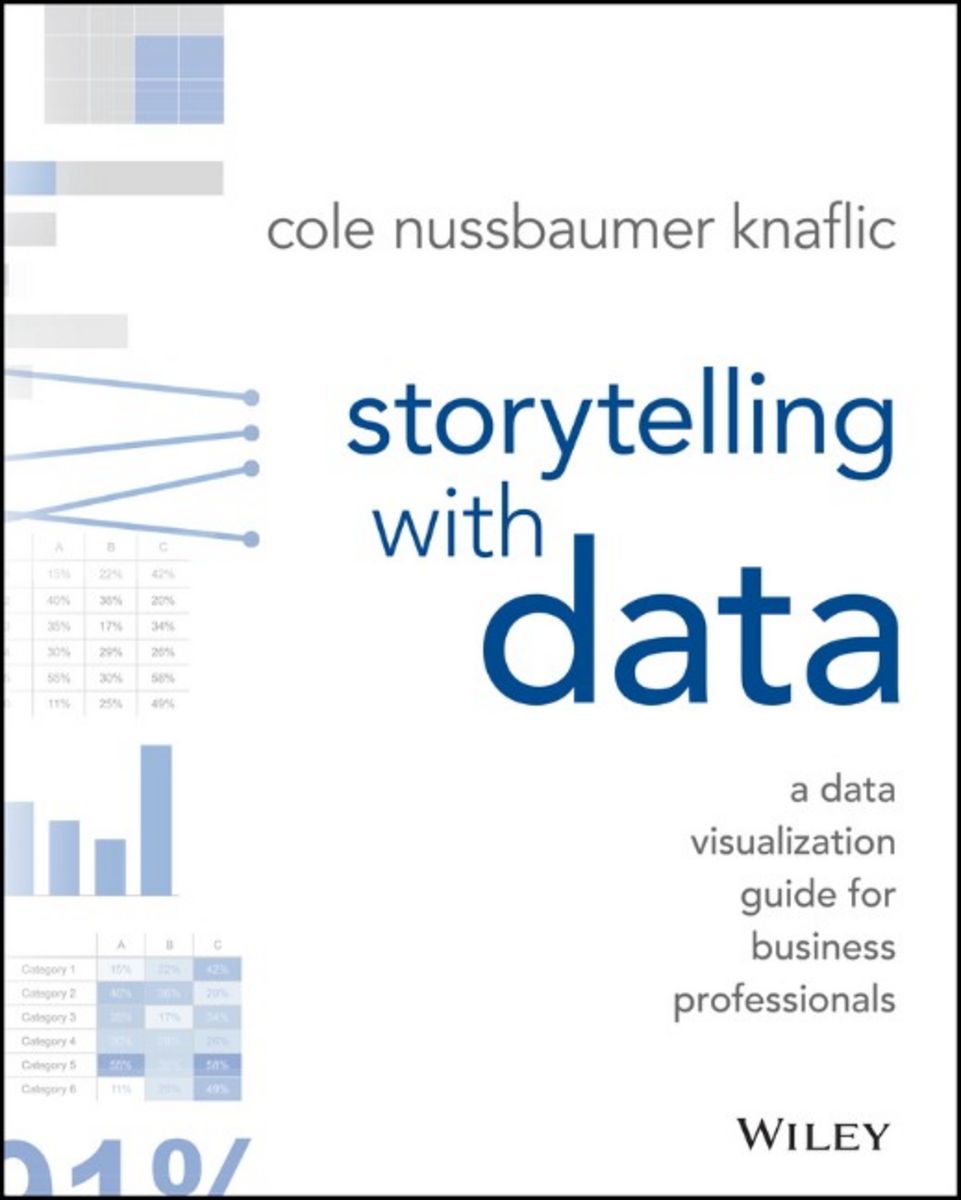
If you enjoy spending your time tinkering with your plots to make them *chef's kiss* 🤌, then Storytelling with Data: A Data Visualization Guide for Business Professionals is definitely a book for you!
To be completely honest, seeing as I do pretty much all of my plotting in Python, I was a bit skeptical at first. Many of the tips and tricks in this book are geared towards Excel users - but let that not scare you! Many of the take aways are definitely applicable to Python visualizers as well!
While many readers might shake their head and think "Oh, I already knew that" when reading some the suggestions, I definitely think it's good to think about when creating your next presentation.
One of my favourite concepts introduced in the book was the difference between Exploratory Analysis and Explanatory Analysis. As Nussbaumer describes it:
When we do exploratory analysis, it's like hunting for pearls in oysters. We might have to open 100 oysters [...] to find perhaps two pearls. When we're at the point of communicating our analysis to our audience, we really want to be in the explanatory space, meaning you have a specific thing you want to explain, a specific story you want to tell - probably about those two pearls.
Too often, people err and think it's OK to show exploratory analysis (simply present the data, all 100 oysters) when they should be showing explanatory (taking the time to turn the data into information that can be consumed by an audience: the two pearls). It is an understandable mistake. After undertaking an entire analysis, it can be tempting to want to show your audience everything, as evidence of all the work you did and the robustness of the analysis. Resist this urge. You are making your audience reopen all of the oysters! Concentrate on the pearls, the information your audience needs to know.
Next time, instead of asking for a exploratory_analysis.ipynb, ask for a explanatory_analysis.ipynb instead! 🧑🎨